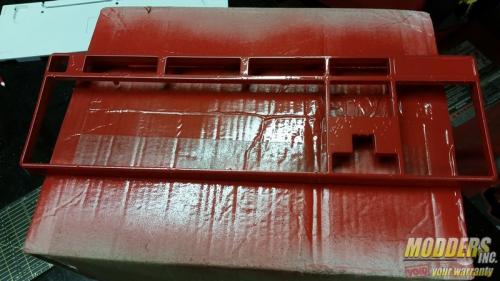How to do a Digital Camo Paint Job
 OK, so you have your ultra awesome themed PC built but there is just something missing. Customizing your peripherals is another way to take your build to the next level. In this project, I am going to show you how to paint your keyboard and mouse to match. I’m pretty sure by doing so you will be voiding your warranty so keep that in mind. I will not be going through the step-by-step process of preparation for shooting paint. That has already been covered in a previous article. A Step-by-Step Guide to Shooting Paint: Stepping Away From Black
OK, so you have your ultra awesome themed PC built but there is just something missing. Customizing your peripherals is another way to take your build to the next level. In this project, I am going to show you how to paint your keyboard and mouse to match. I’m pretty sure by doing so you will be voiding your warranty so keep that in mind. I will not be going through the step-by-step process of preparation for shooting paint. That has already been covered in a previous article. A Step-by-Step Guide to Shooting Paint: Stepping Away From Black
Difficulty: Advanced
Average Completion Time: 24hrs (Including Drying Time)
My hapless victims this time are the Thermaltake Tt eSports Poseidon Z RGB Keyboard and Theron Plus Smart RGB Mouse. First up you need to disassemble the products. So that you can separate the circuitry from the parts that we want to paint. If for some reason they can’t, then get comfortable with a roll of masking tape and a hobby knife.
Next, you need to tape over anything that you don’t want paint on. In this case the Theron mouse had Red buttons that I wanted to keep and a couple of clear accents for the LEDs. Once that is done, prep your surface and lay down your lightest color. In this case I chose white.
I went online and found a nice template that I liked and cut it out on my vinyl cutter. If you don’t have a vinyl cutter you can print it out on a piece of sticker stock and cut it out with a hobby knife.
Once the first coat of paint has dried, you can apply your first set of stencils wherever you want. The more random the better.
After your decals are applied you can go ahead wipe it down with a tack cloth and shoot your second color. This should be your medium color.
Once your second color has dried. Go ahead and put down another layer of stencils.
Once all your stencils are where you want them. Wipe it down with your tack rag again and apply your darkest color in this case black.
Once the last color has dried. You can start to very, very carefully peel off the stencils. This is the hardest part. I would suggest using a pair of tweezers. Don’t worry if you scratch it in a few places. With the many layers of color it will hardly be noticeable. If you want to protect all your hard work I would suggest using a clear coat.
Once your clear coat has dried go ahead an carefully put your devices back together, and there you have it a digital camo paint job.