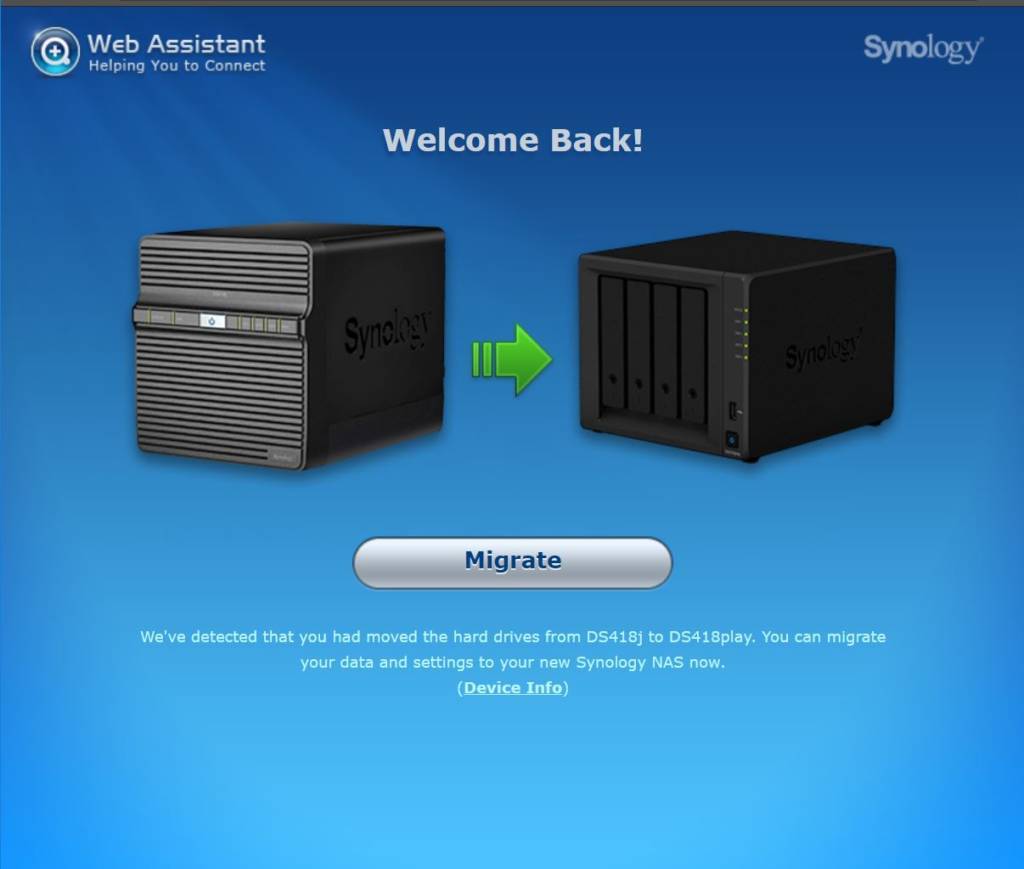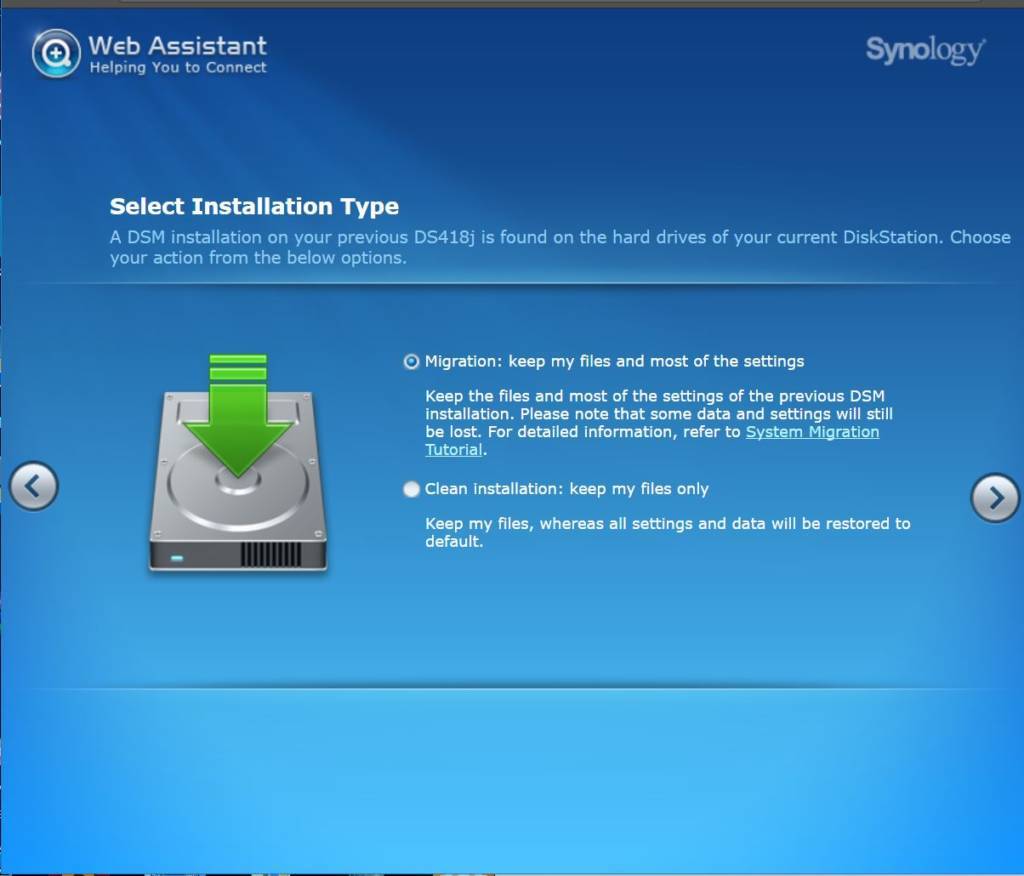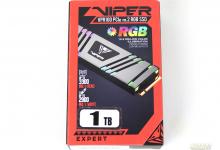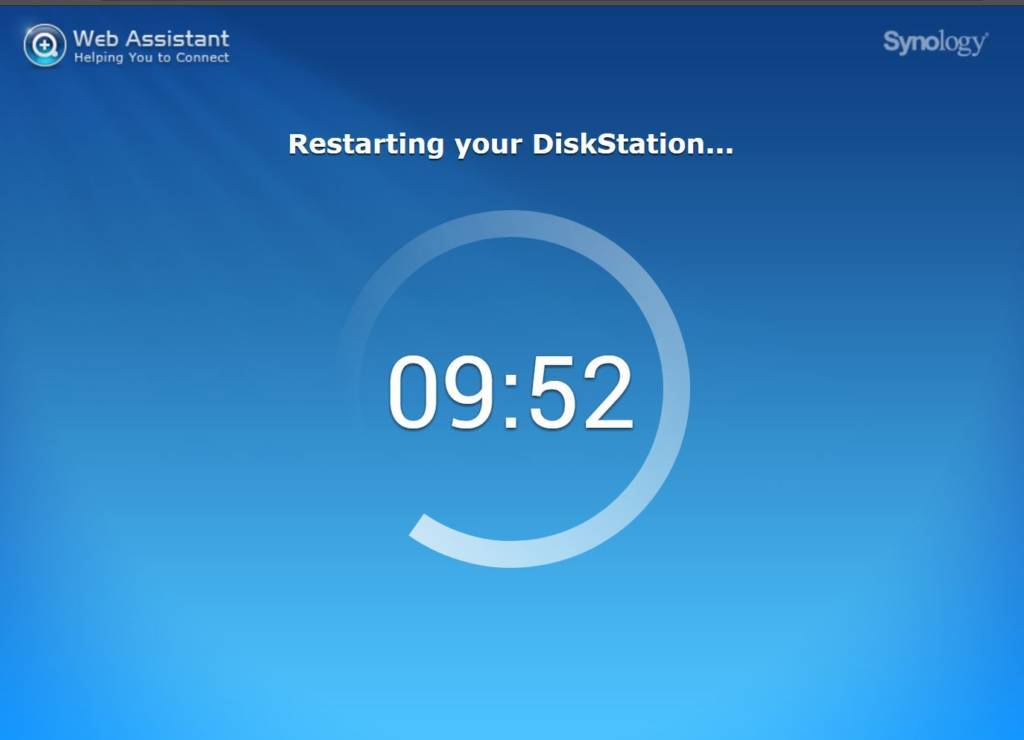Synology DiskStation DS418play Migration Wizard
The Start-up Wizard for DS418play is identical to DS418j. To save time going over identical steps please check DS418j Start-up Wizard right here.(Link)
In my internal discussions with colleagues I was asked to go over the Wizard for replacing enclosures. In case of a complete failure of Synology DS devices it is possible to use your existing drives to re build your NAS device.
All you need to do is to install drives in to a different device and go through a simple Wizard.
As you can see here I am using the Hard drives which were used in DS418j. All I had to do is place the drives in to DS418play and go through this simple Wizard. Note: To get the IP address of the device on the network Synology recommends using “http://find.synology.com/#” or Synology Assistant which could be found in the downloads.
In this Wizard I had a choice to either start from scratch or migrate from one enclosure to another. The choice was obvious, Migration.
What I always admired in Synology is the ease of updating the OS. Synologys OS is called DSM or DiskStation Manager. When going through the migration wizard we have an option to download the latest code of DSM or manually update it.
That’s pretty much it. It takes about 10 minutes for everything to migrate and the device will restart. It is crucial not to shut down power while the migration of setting is happening.
After the device restarts, use your Synology Assistant to find your NAS on the network and log in.