Enemy Territory Quake Wars Radio Pack : by AmericanFreak
This is really not a mod, but a way to cure a problem.
I used green LED fans, but the fans where made of clear plastic.

I needed the frame to be black to go with the theme of the case so I taped off the blades…

whipped out the flat black paint and BAM! It gave the fans a whole new look.

The final touch was to add black cable sleeving to the power leads.

The fan installed.

So it is time to work on the front of the case. I took it apart…

made some pieces to match the screenshots…
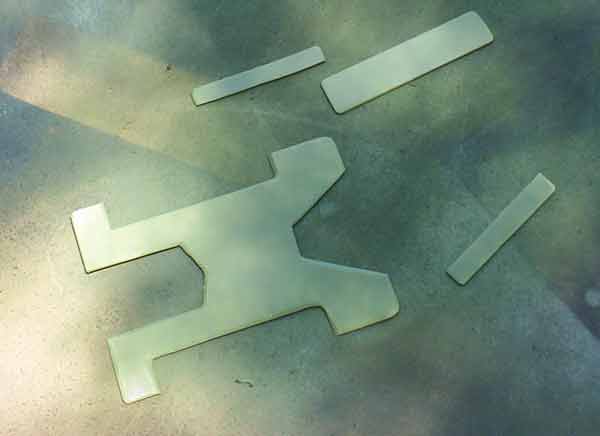
Laid down some green primer…

then an undercoat of tan….

sprayed the green over the tan and placed the misc pieces in the frame to see how it looked.

Here are the pieces I used to make the antena for the mod. Remember I told you they were from a shop vacuum.. ;-)




Here it is all put together. I later cut the long skinny pipe in just about half to make the size correct for the case.



