Sapphire PURE Black X58 Intel Motherboard
BIOS, Installation, and Software |
SAPPHIRE went with AMI for the BIOS on the PURE Black X58.
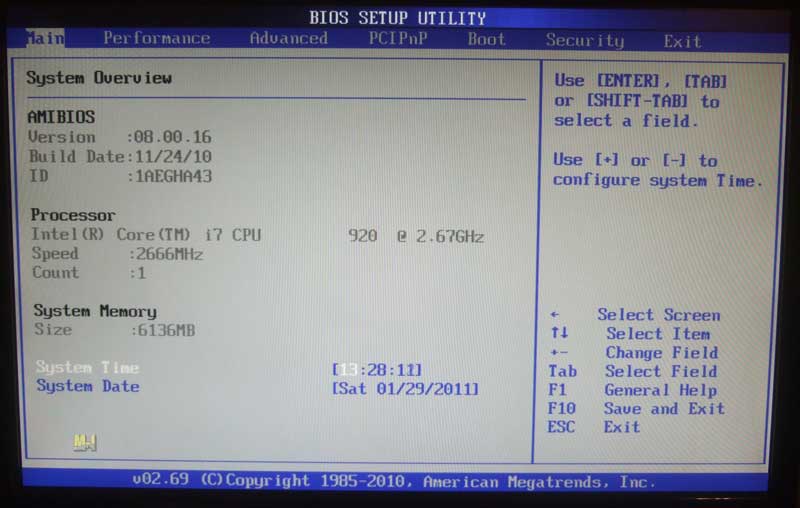
The first screen almost reminds me of my Lenovo PC at work where you get just the basic info about the machine.
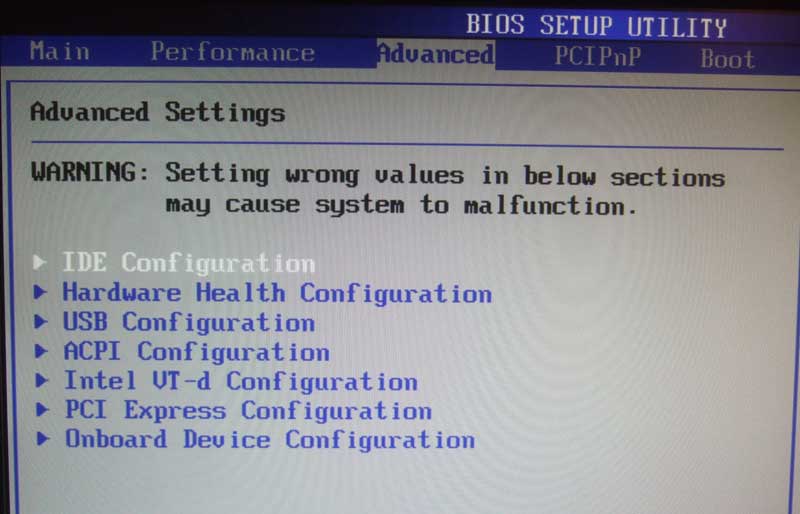 We will jump past the Performance Tab and take a quick look at the Advance features which appear to be the normal stuff that you see in any BIOS. 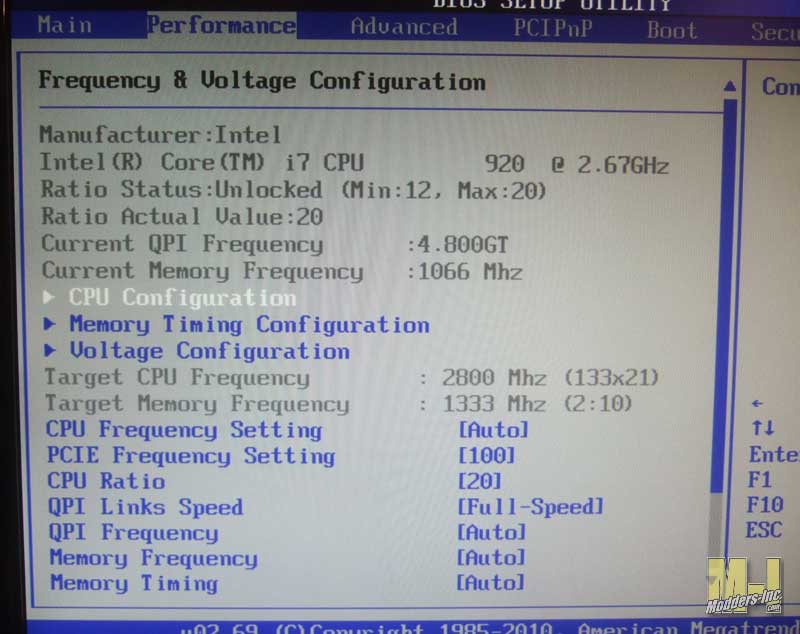
The reason we jump past the performance tab was that it has the most features and is the place that most of us will spend our time.
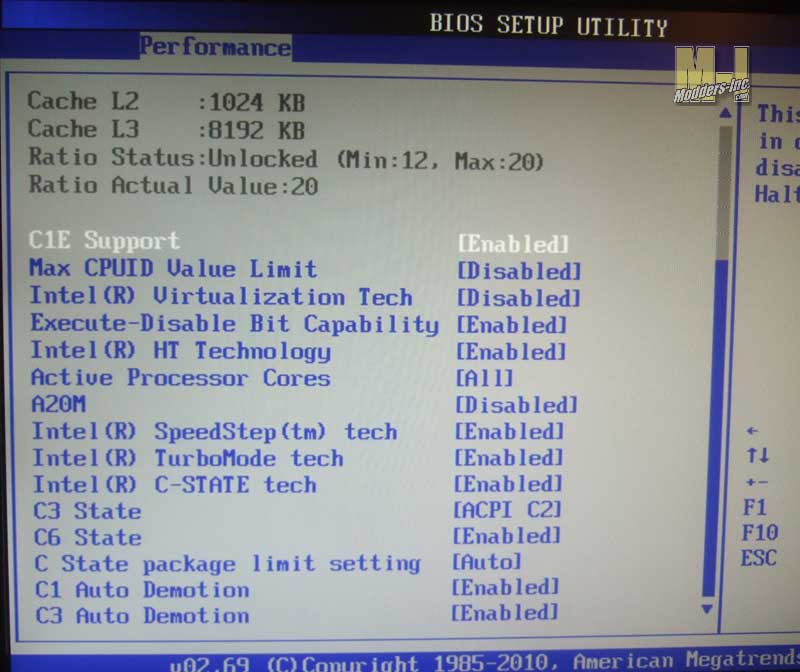
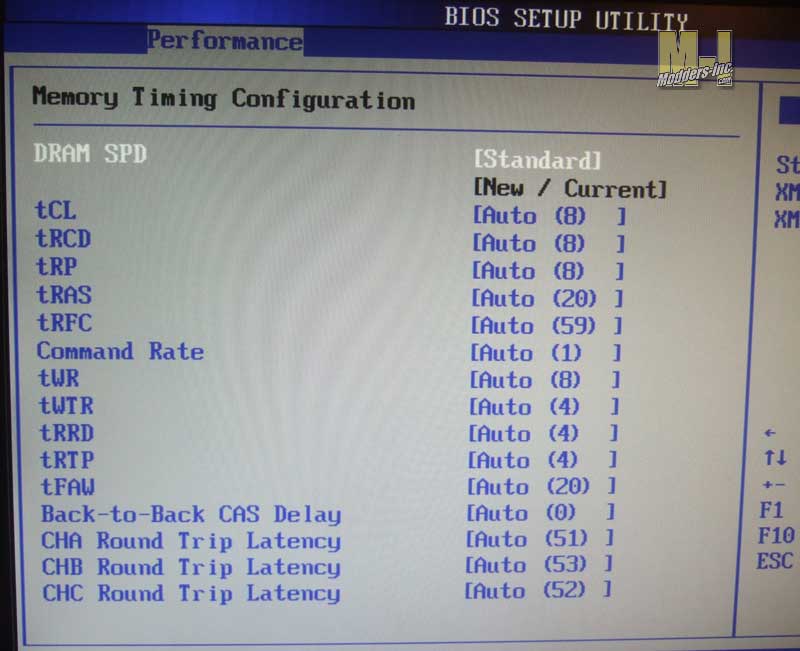
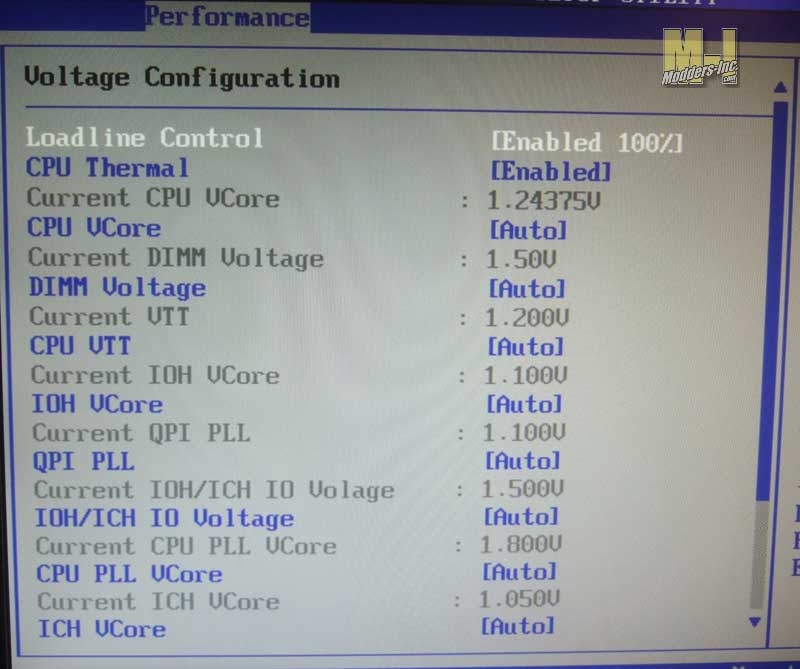
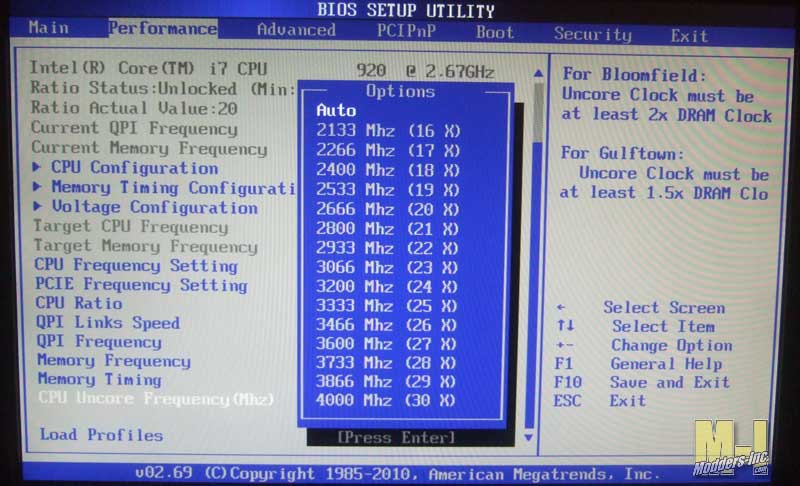 In just about every option you are presented with a lot of choices to pick from. 
 The installation of the driver software went really well and easy. The easy to use GUI used to select and install the drivers was a nice change from the drab looking interfaces that others present us to use. 
We know that SAPPHIRE has the TriXX overclocking software for their graphic cards, but now we are given one for their motherboards. The super easy to use interface is something that I really like. Not being a heavy overclocker and only dabble into once in a while for fun or hardware testing I really like the fact that I could make the changes with a mouse and click apply and it was all done. I know that you purest overclockers out there are saying ” the only true way to over clock is in the BIOS” and I agree. But if I can do the testing without have to restart the PC a few hundred times and then set in the BIOS, then I am happy.
|






