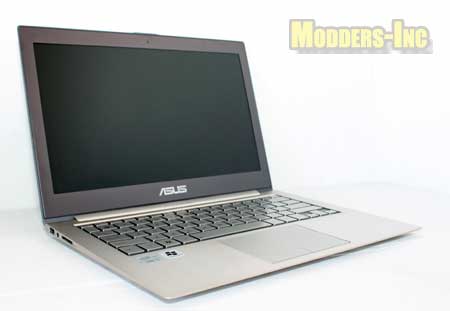Asus ZenBook UX31E Ultrabook – Video Review
Introduction
| Finally the Ultrabook is becoming more available and affordable to us all. But with that you now will have the challenge to figure out which one is right for you. I just went through this process and I picked the ASUS ZenBook UX13E. Find out why I picked this one over the others. |
ASUS Zenbook UX31E Video Review |
The ultrabook has been out for a while thanks to Apple, but not every one is an Apple fan or wants to pay the famous “Apple Tax” and that goes for me. So when ASUS came out with their version I knew I had to check it out as my old EeePC 1000H laptop was finally feeling a bit slow for me. After doing some online research and finding it at a local Best Buy for a great price I went ahead and bought it.
Processor Intel® Core™ i7 Processor
Operating SystemGenuine Windows® 7 Professional
Genuine Windows® 7 Home Premium
ChipsetIntel® QS67 Express Chipset
MemoryDDR3 1333 MHz SDRAM, OnBoard Memory
Display13.3″ 16:9 HD+ (1600×900) LED Backlight
GraphicIntegrated Intel® HD Graphics 3000
Storage SATA3 128GB SSD
256GB SSD
Card Reader2 -in-1 card reader ( SD/ MMC)
NetworkingIntegrated 802.11 b/g/n
Built-in Bluetooth™ V4.0
Interface1 x Headphone-out jack (Audio-in Combo)
1 x USB 3.0 port(s)
1 x USB 2.0 port(s)
1 x micro HDMI
1 x Mini VGABattery50 Whrs Polymer BatteryPower
AdapterOutput :
19 V DC, 2.37 A, 45 W
Input :
100 -240 V AC, 50/60 Hz universal
DimensionsOnly 3 mm at the front and 9 mm at the rear
32.5 x 22.3 x 0.3 ~1.7 inch (WxDxH)
Weight2.87 lbs
| Pros
|
Cons
|
| Light Weight
Plenty of USB Ports Large keys Available for a good price for a Ultrabook
|
Does come with some ASUS “bloatware”, but it can be removed.
Keys not back lit |